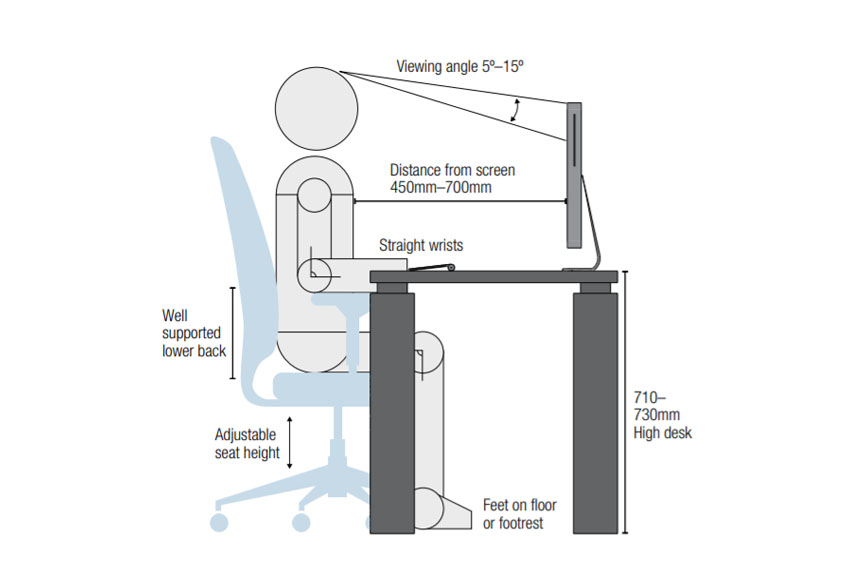With office workers spending more time at their desk than anywhere else in the workplace it is important that the design and arrangement is suited to the user and the work they perform. By providing the right equipment that is easily adjustable, you reduce the risk of ergonomic-related injury and promote employee health and wellbeing.
Here are a few tips on setting up your workstation correctly:
An office chair should be chosen based on the ability for a user to interact comfortably with their work environment. Sitting with your knees at a 90 degree angle with your feet flat on the floor or supported by footrest, leaving a gap of 2cm between the back of your knees and the chair and raising or lowering the back of the chair so it provides maximum lower back support ensures the best ergonomic seat is created.
Your desk should allow room for all necessary equipment to be used comfortably without the need to continuously bend and twist your body. Many workplaces are integrating height adjustable desks to allow more flexibility in sit/standing positions to promote productivity and assist in a healthy ergonomic environment.
Your keyboard should approximately be at elbow level with your mouse close to maintain a straight, neutral wrist posture. Position both so your arms rest comfortably at your sides or elevating your chair to meet this angle relieves pressure on your wrists and fingers.
Position the keyboard and mouse directly in front of you and the monitor. The top of the screen should be just below eye level and titled to minimise the glare. Adding monitor arms allows for more flexibility in movement to ensure the correct ergonomic position is established.